OpenFlexure Microscope Kit: Supplemental Build Instructions

Once you are ready to start building your OpenFlexure Microscope kit, you will follow the official OpenFlexure Microscope project instructions depending on which microscope you are making.
For both the Low-Cost and High-Resolution microscopes, skip steps 1 and 2 and start assembly at Step 3: "Prepare the Main Body".
Step 3: Prepare the main body
With both versions, the first step is to remove the brim and support ties from the main body. Below are before and after images of the 3D-printed main body. In the before images you can see how the part arrives in the kit with the brim and support ties. The after images show how the part will look after you have trimmed and removed the brim and support ties.
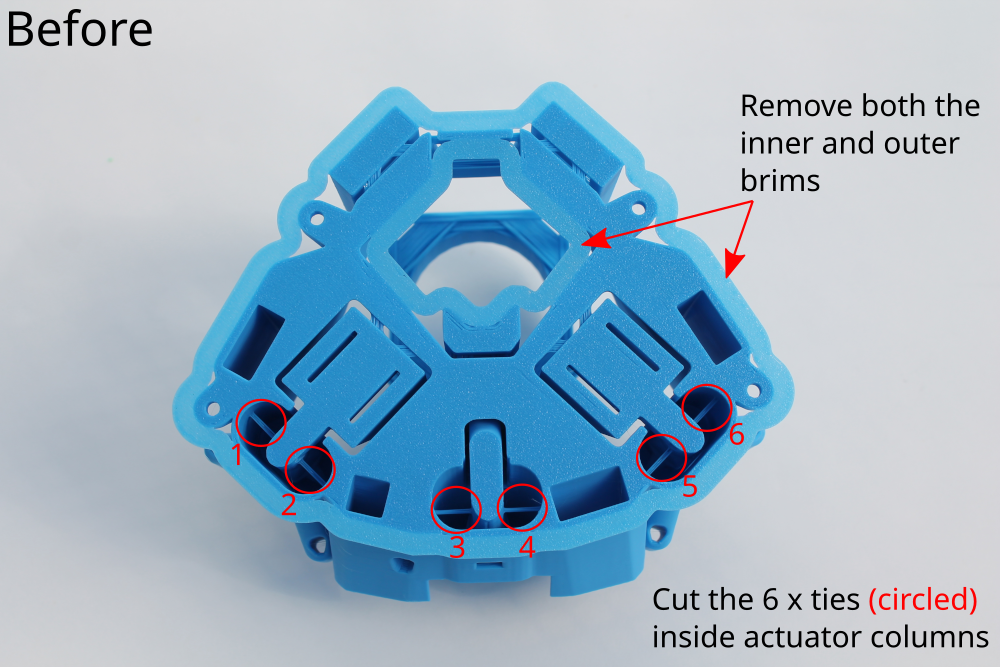
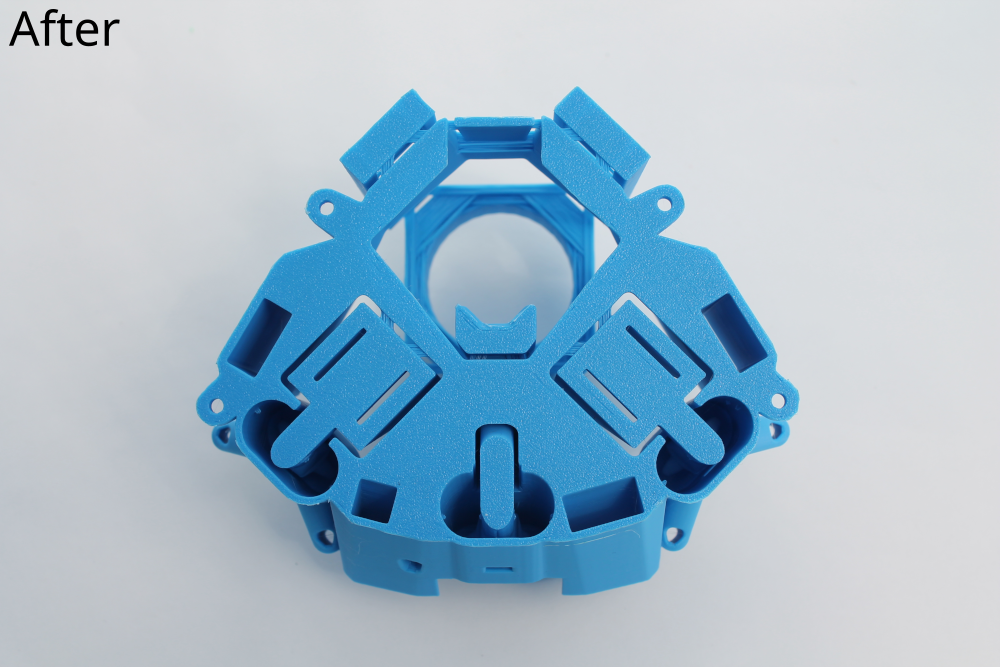
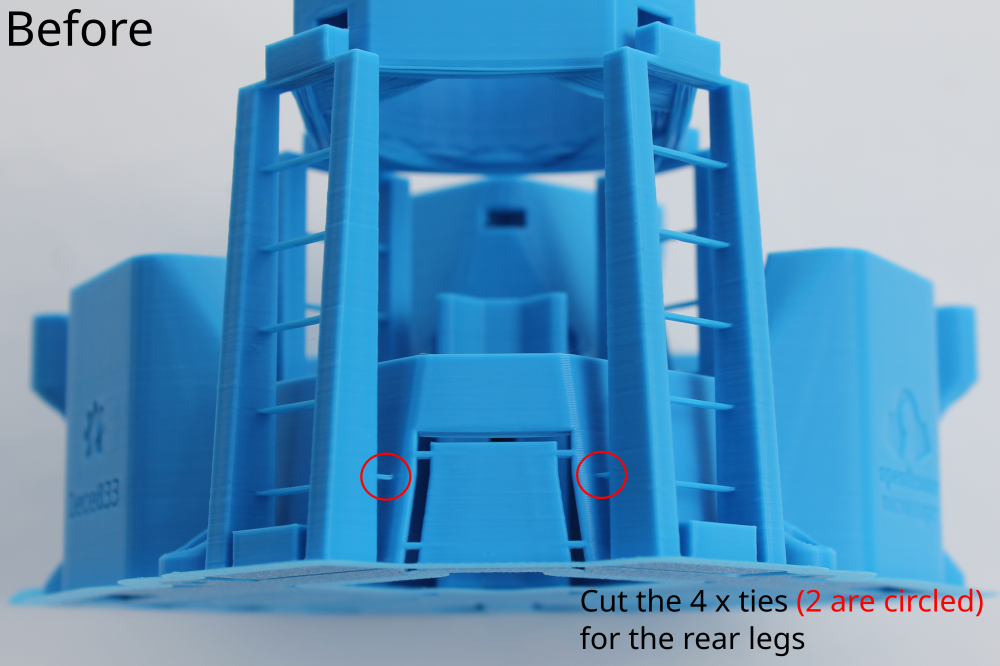
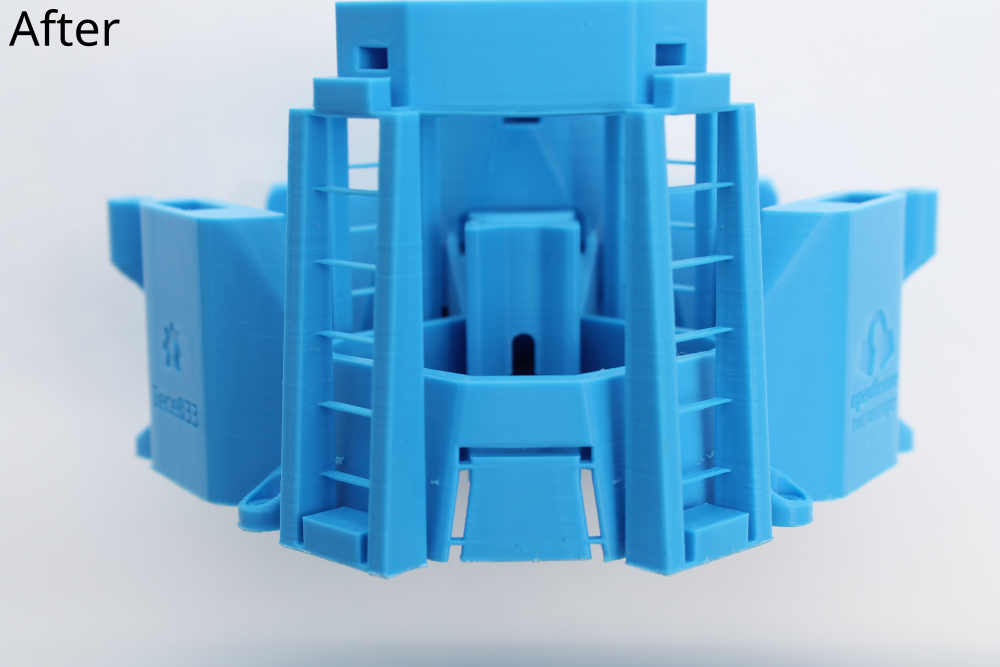
Step 4: Prepare the microscope stand
The OpenFlexure documentation instructs users to mount the trapped nuts in the Microscope Stand using one of the M3 x 10mm socket screws. However, we found that a shorter M3 x 8mm socket screw works better. We recommend using the M3 x 8mm socket screw for these steps and have included one in the kit.

Step 5: Assemble the actuators
No modifications to the OpenFlexure instructions. Images below are included here for guidance only.
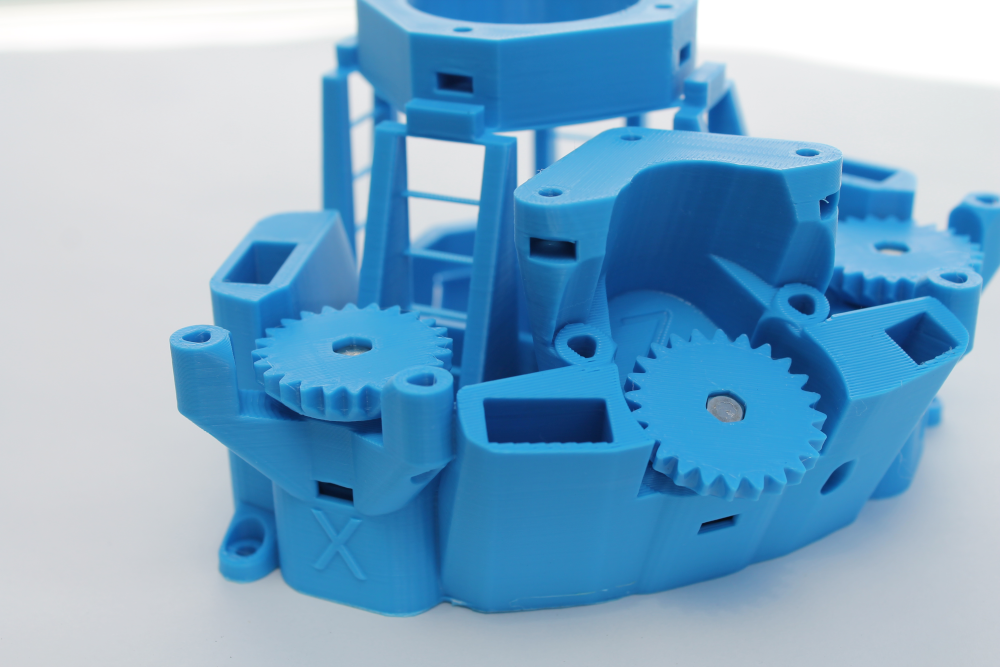

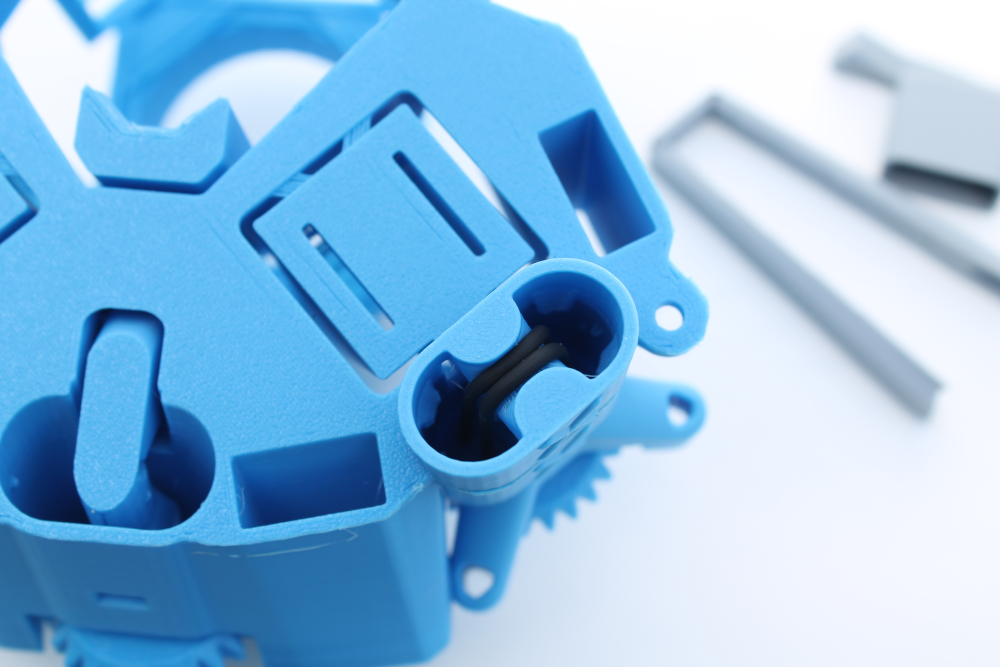

Images from attaching the viton bands and feet assembly steps
Step 6: Assemble the optics
The kit includes two optics versions, depending on which version of the OpenFlexure Microscope you are building. As both parts are included, you can easily upgrade from the low-cost version to the high-resolution version at a later date.
- Low-cost microscope: Assemble the Basic Optics Module using the included Pi camera platform and lens spacer
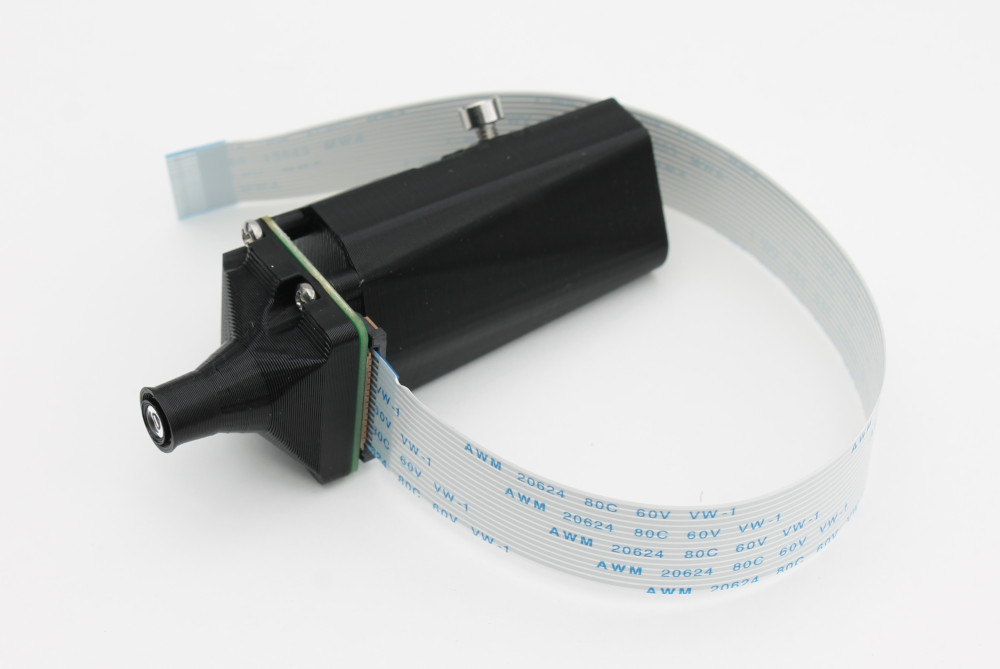
- High-resolution microscope: Assemble the Optics Module using the included Optics Module and Pi camera cover

Step 8: Assemble the illumination
In this step you can skip sections 4 & 6. Use the diffuser and cables included in the kit.
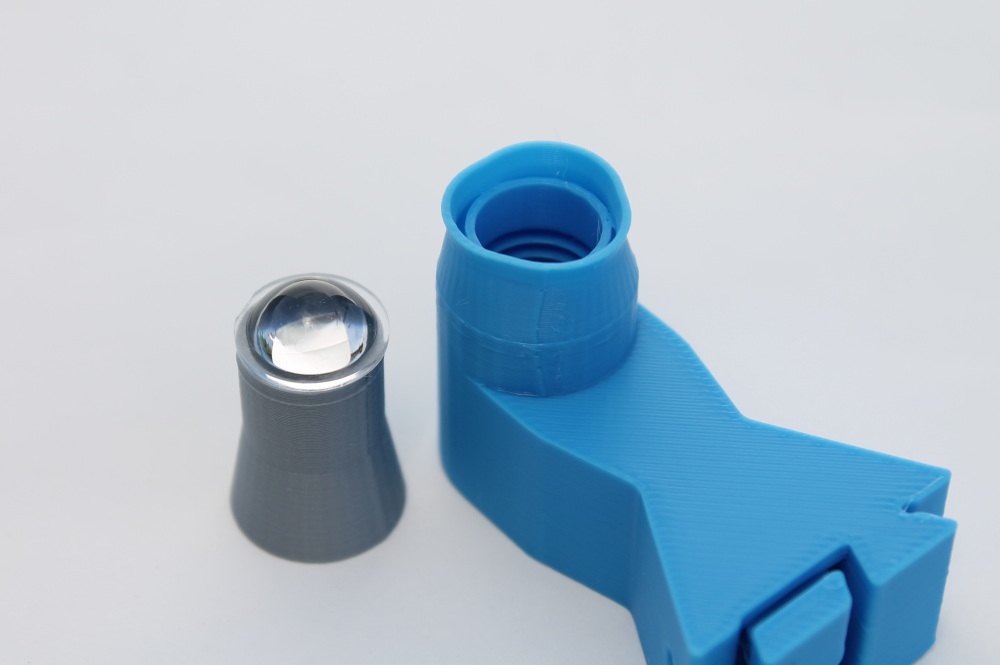
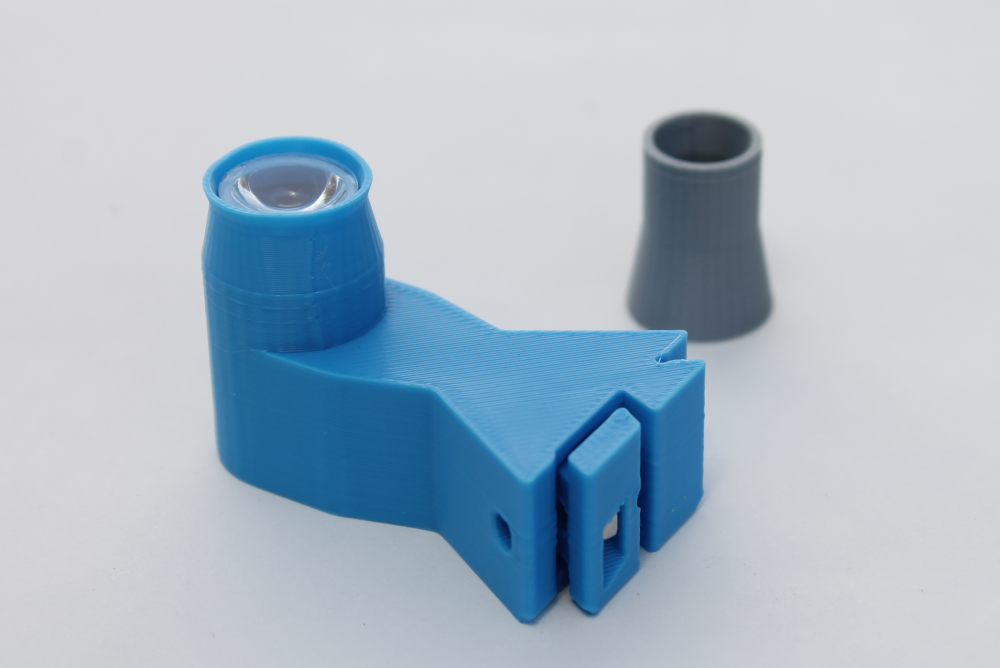
Image of Condenser Arm before and after mounting the Condenser Lens using the Lens Tool
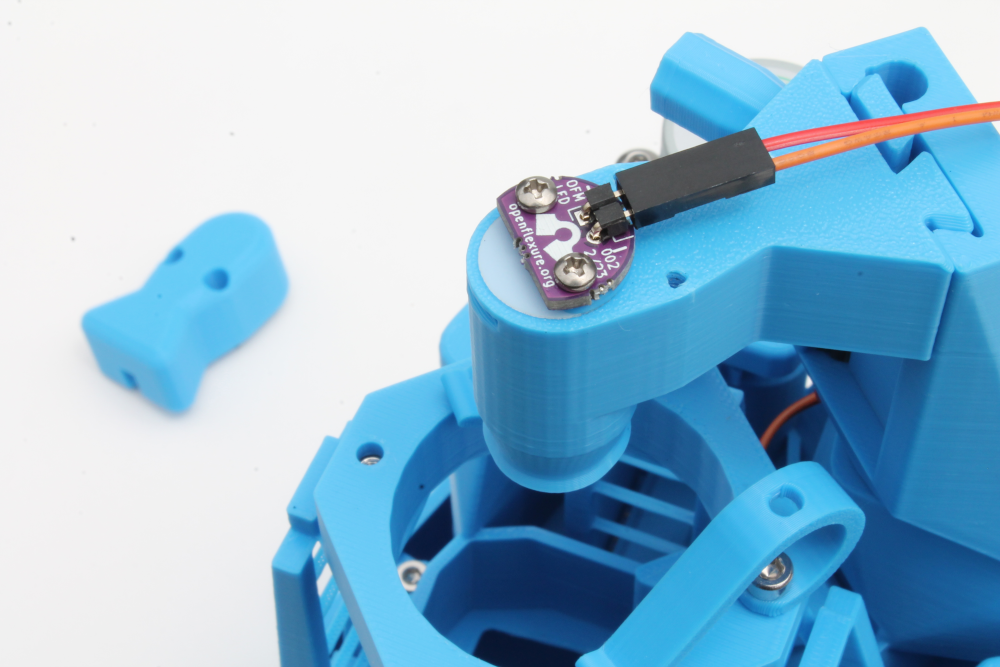
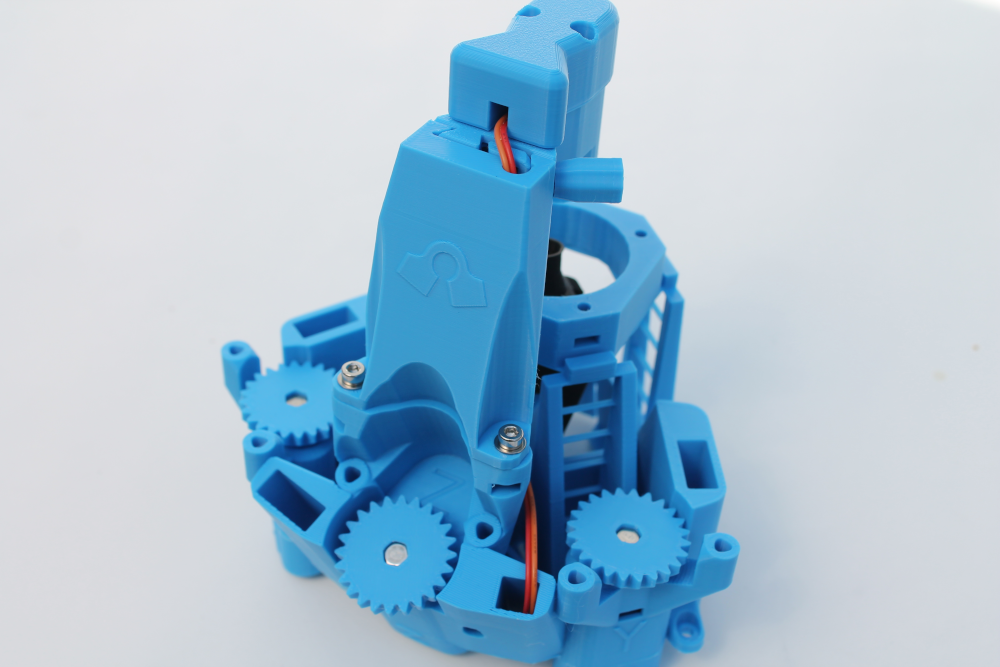
Step 9: Assemble the motors & Step 10: Attach the sample clips
No modifications to the OpenFlexure instructions. Image below is included here for guidance only.
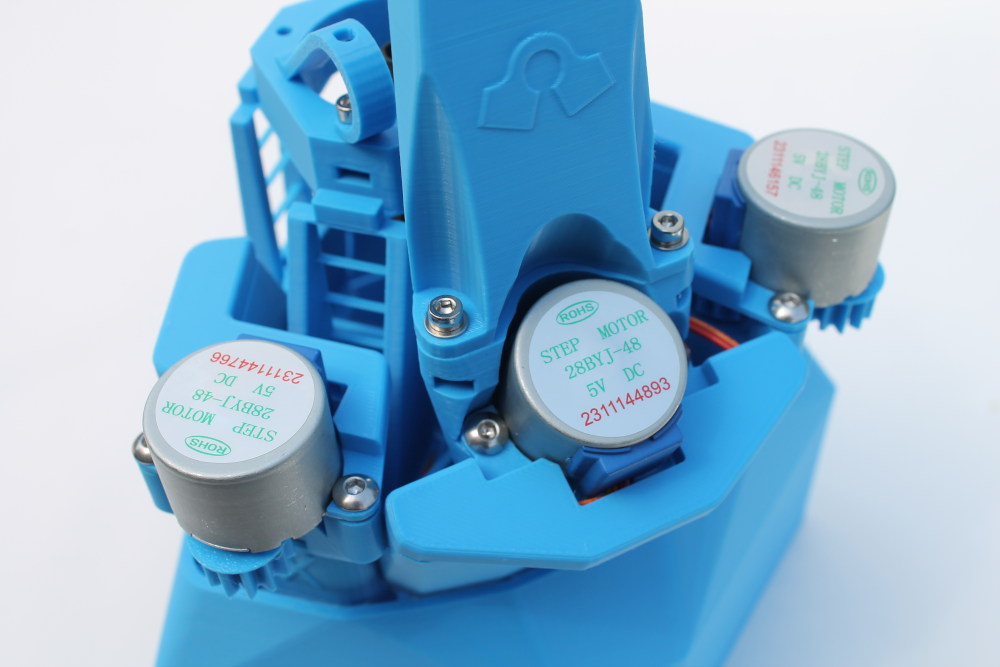
Step 11: Complete the wiring
Instructions for the next steps are on the Electronics Assembly page linked below.


