Getting Started: Open Colorimeter Plus

These instructions apply to the Open Colorimeter Plus version only. A separate page covers basic operation & menu navigation instructions for all Open Colorimeter instruments.
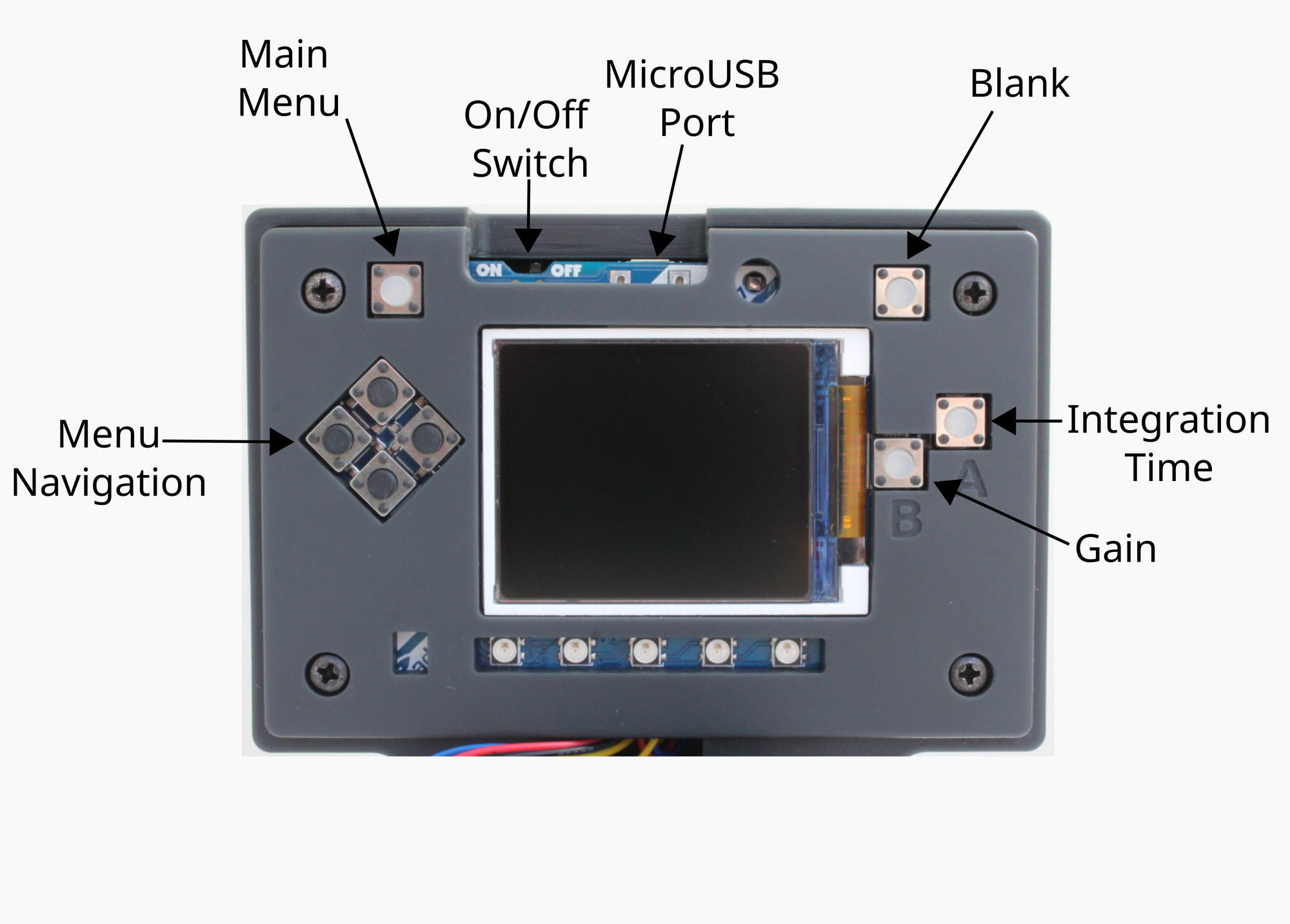
Once switched on, the first screen is the splashscreen. After a few seconds, this switches to the default Relative Units screen shown below. We will cover this further down, but for now let's take a look at the main menu. Click the top left Menu button to go to the menu screen.

Menu
In the Menu you can use the Menu Navigation buttons ⇧⇩ to select the measurement mode you want to use. To select a Mode (e.g. Irradiance) press the right ⇨ button in the cluster.

Raw Count
In this mode you can view the raw counts at both the 90° and 180° sensors. You can set the gain and integration time for both sensors in this mode. There is more information on setting sensor integration time and gain in Optimizing the light sensor settings.

Irradiance
This mode returns the irradiance at the 90° and 180° sensors in units of µW/cm².

Relative Units
This mode returns the relative irradiance value from the 90° sensor in µW/cm². This value is relative to the actual excitation LED irradiance measured by the 180° sensor. As LED intensity at the time of a fluorescence measurement can vary, it is important to normalize your results to the LED intensity at the time of measurement. This will ensure your data is independent of any fluctuations in LED intensity and allows for comparison of measurements between instruments.
We use a "reference" value of 1,000 for LED intensity. This reference value is currently found in the configuration file. This number should be close to the typical LED irradiance value.
Steps for measuring relative irradiance
- Select the Relative Units mode from the Menu as described above
- The screen will display no units yet as shown below
- Before placing a sample in the instrument, press the Top Right "Blank" button. This will take a measurement of the light intensity at the 180° sensor
- Place your sample in the holder. Your relative units will be displayed
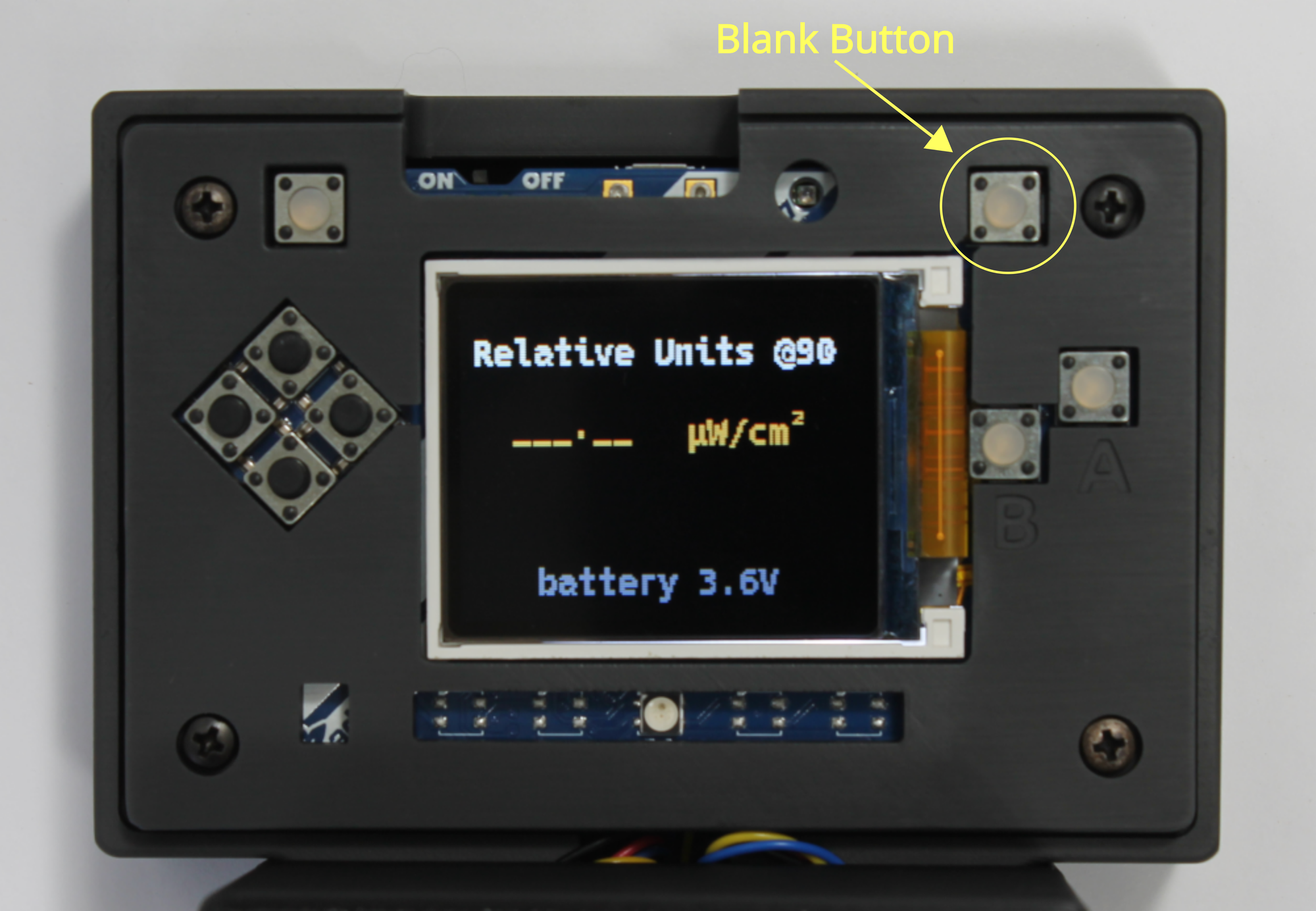


Open Colorimeter Product Guide
Documentation site for the Open Colorimeter, Multi-Channel Colorimeter, UV Open Colorimeter & Open Colorimeter Plus
Product Guide Home Page