OpenFlexure Microscope Kit Product Guide
Documentation site for IO Rodeo's OpenFlexure Microscope Kits and accessories
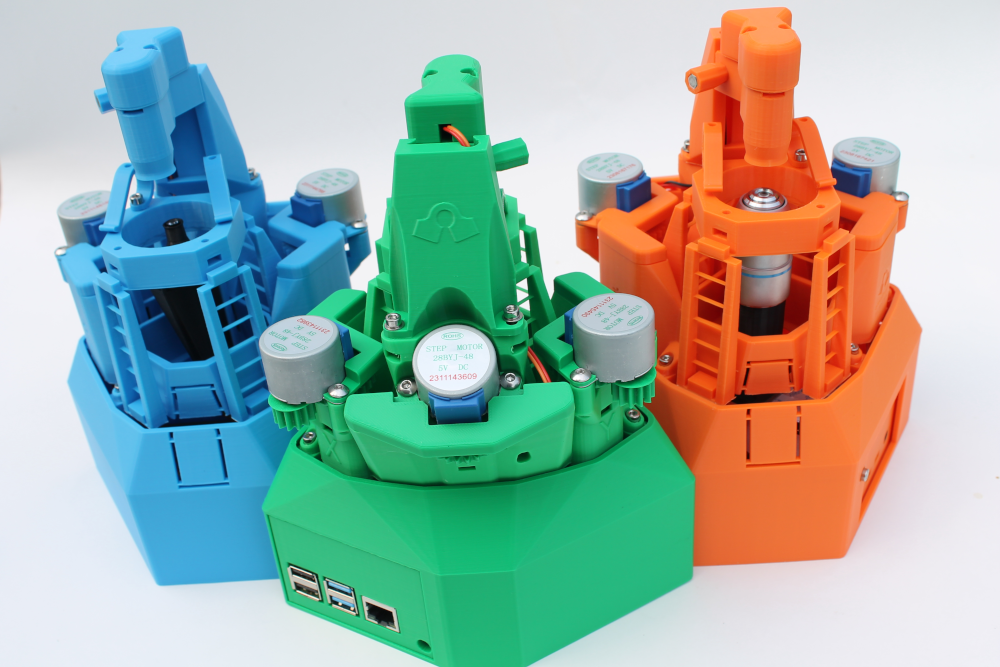
Production of IO Rodeo's OpenFlexure microscope kit is carried out in collaboration with the OpenFlexure team and Open Science Shop. A portion of the profits from sales of IO Rodeo kits are contributed to the Humanitarian Technology Trust to support continued development of the OpenFlexure Microscope.
Introduction to IO Rodeo's OpenFlexure Microscope Kits
The OpenFlexure microscope is an open hardware, 3D-printed, lab-grade automated microscope. Below is a link to the official website for the OpenFlexure Microscope project. The website includes links to all the build instructions, software, community forum, applications and more.
Purchasing a Kit
OpenFlexure Microscope Kit
This is an unassembled kit containing parts for making an OpenFlexure Microscope v7. The OpenFlexure Microscope is an open hardware, 3D-printed, lab-grade automated microscope. This open hardware science tool is highly customizable and can be used in a number of different applications. Since it was first introduced, th

Raspberry Pi and High-Resolution Optics Components
Additional Raspberry Pi requirements For both versions of the OpenFlexure microscope, you will also need a Raspberry Pi. As described in the Online Documentation, the microscope software supports Versions 3B, 3B+, and 4B. You can provide your own Raspberry Pi with power supply or you can purchase a Raspberry Pi
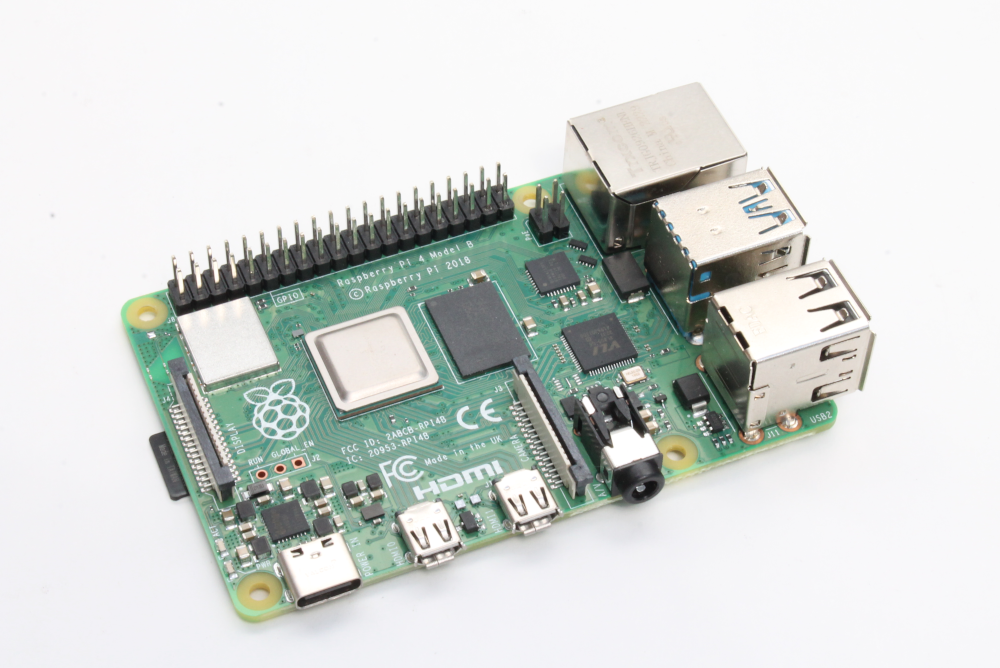
Low-Cost vs. High-Resolution microscope
OpenFlexure have developed several different microscope options. Our microscope kits are designed for making either the high-resolution or low-cost version. The main difference between these two microscopes is the optical component used, as highlighted below. Low-Cost Microscope Optics * The low-cost OpenFlexure microscope uses the lens from the Raspberry Pi Camera

Customizing your OpenFlexure Microscope - Color Options
All of the 3D-printed parts in the OpenFlexure Microscope Kit are printed by IO Rodeo in-house using a Bambu Lab X1 Carbon filament printer. The filament we use is the PLA Basic filament. PLA BasicPLA is the most common material in 3D printing as it’s easy to print and

Kit Contents & Assembly
We are currently shipping kits with hardware for OFM v7.0.0-beta4
OpenFlexure Microscope Kit: Parts List
This page lists all of the parts in our OpenFlexure Microscope kit. This kit is used to build either the Low-Cost version or High-Resolution version of the OpenFlexure v7 Microscope. Parts in this kit are sourced using the official OpenFlexure Bill of Materials as a guide. Kit Checklist We have
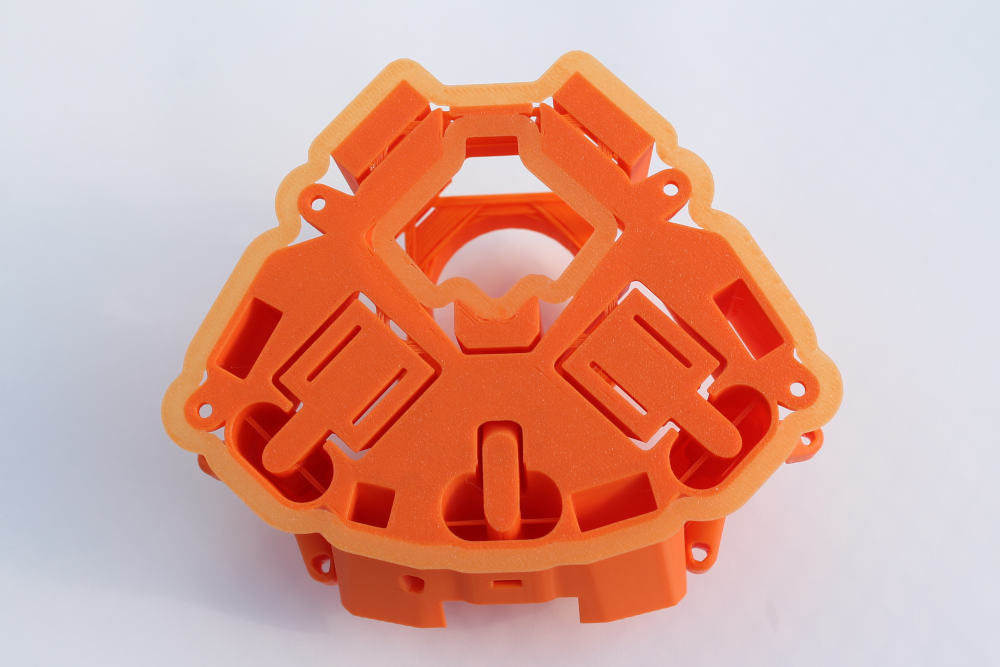
Kit assembly instructions
Links to the official OpenFlexure build instructions and additional notes for the IO Rodeo kits.

Supplemental Assembly Photos
🪛The supplemental assembly images in this section are included for additional guidance for the IO Rodeo kits and are not a substitute for the official build instructions. Prepare the Main Body Assemble the optics Mount the illumination Assemble the motors Complete the wiring Connecting the LED to Sangaboard
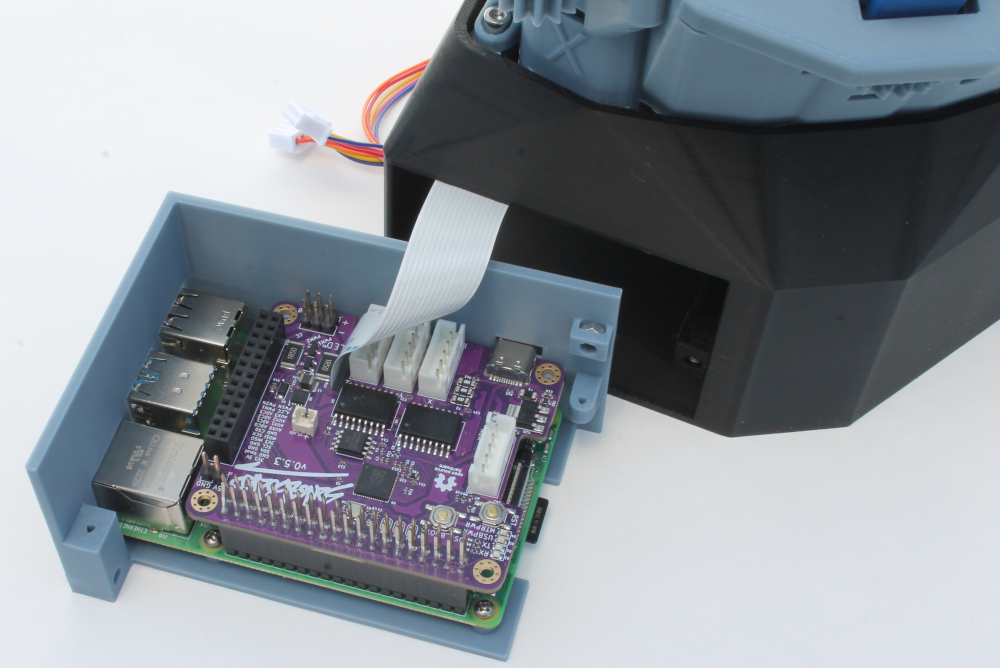
Additional Information
Spotlight: Building an OpenFlexure Microscope
Spotlight on the OpenFlexure project as well as notes on building and using the open hardware microscopes
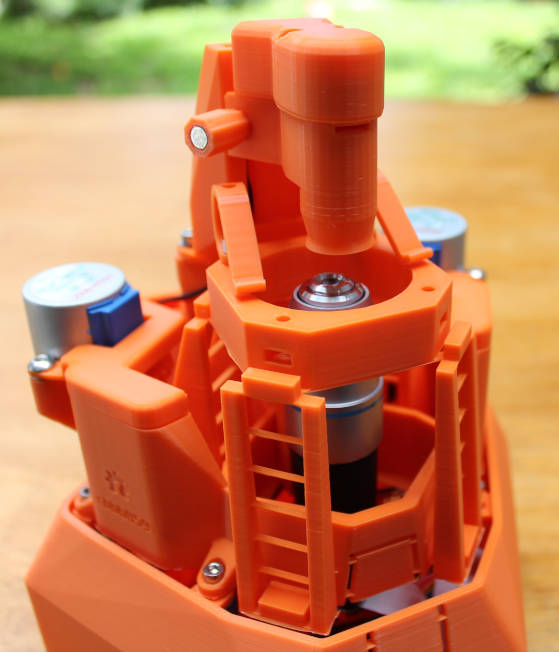
Sales of OpenFlexure Microscope Kits to support new Humanitarian Technology Trust charity
This week Julian Stirling (OpenFlexure Team) and colleagues announced the launch of the Humanitarian Technology Trust. The charity will support open hardware technologies that benefit humanity - starting with the OpenFlexure Microscope.
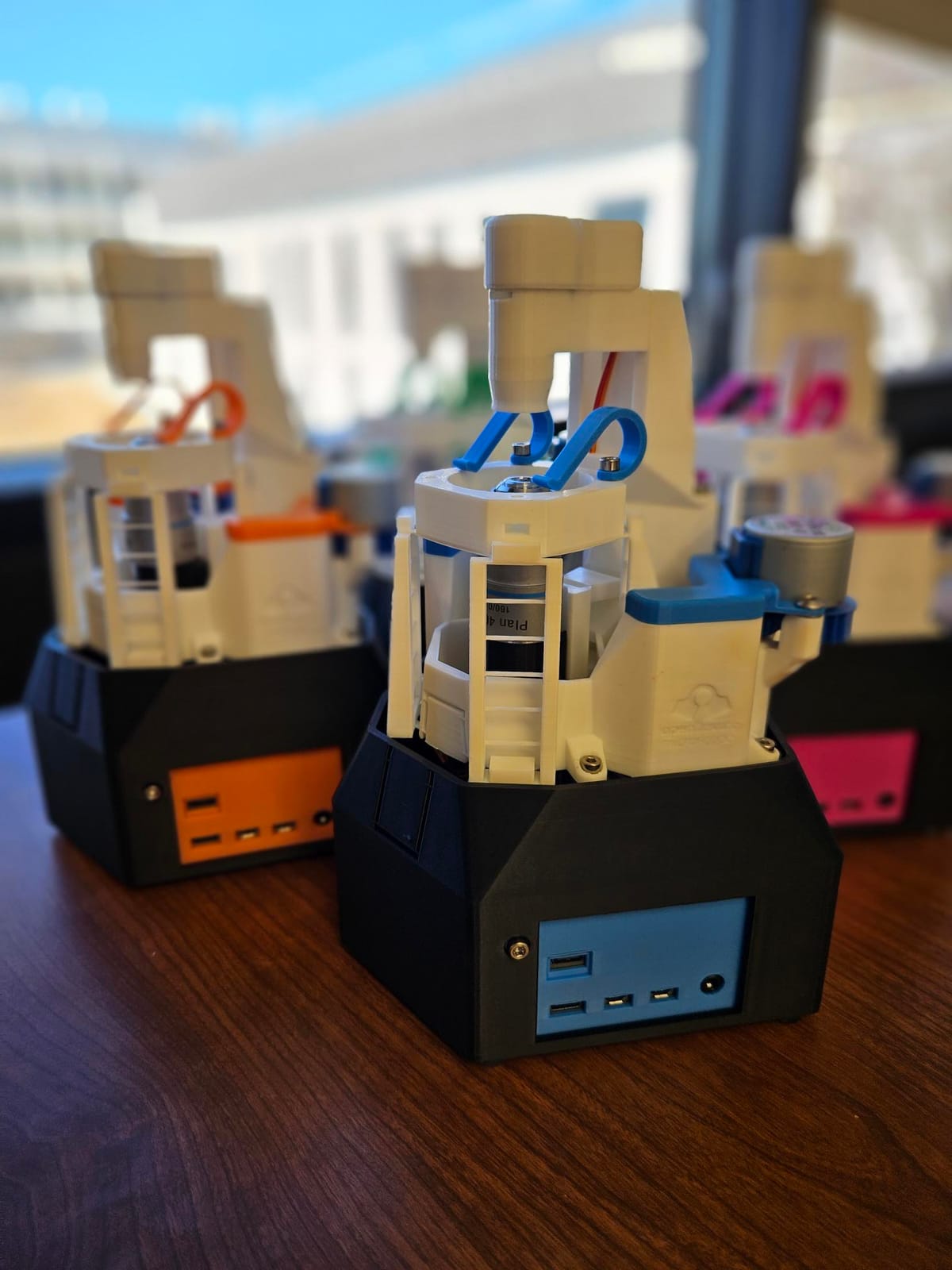








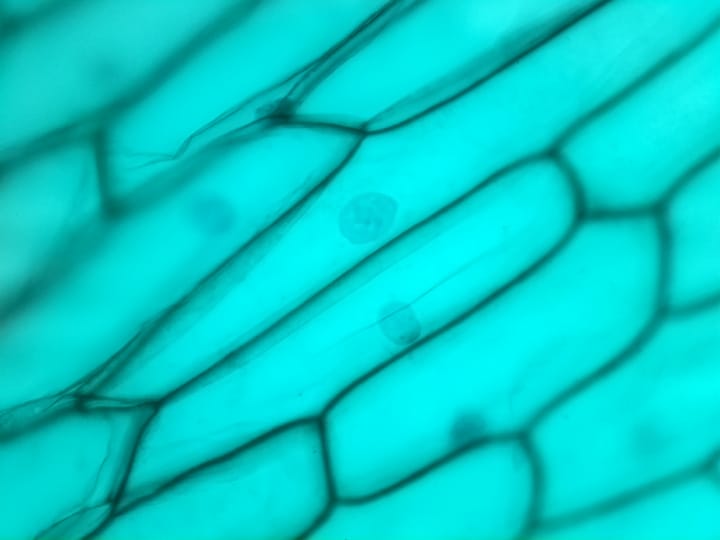
Comments ()